How I paint skin..
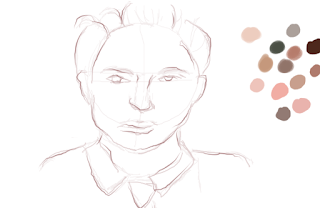
1.) First step I lower the opacity of the line art layer. Note: the portrait favors Robert Pattinson a little bit...but it's quite not him. This is a tutorial how I do my skin. I "paint the base layer on layer 2 UNDER THE line art. I fill the hair. On the line art layer I name the line art, "sculpting layer." and begin "sculpting" The layer is about 30%. opacity. I fill the iris in and build up the eyes. The reason I am posting these stages-there is a difference at the end. Building up... Building up with more layers.. Refining stage. More refining. I need to define the eyes a little bit. but other than that he's done =).






